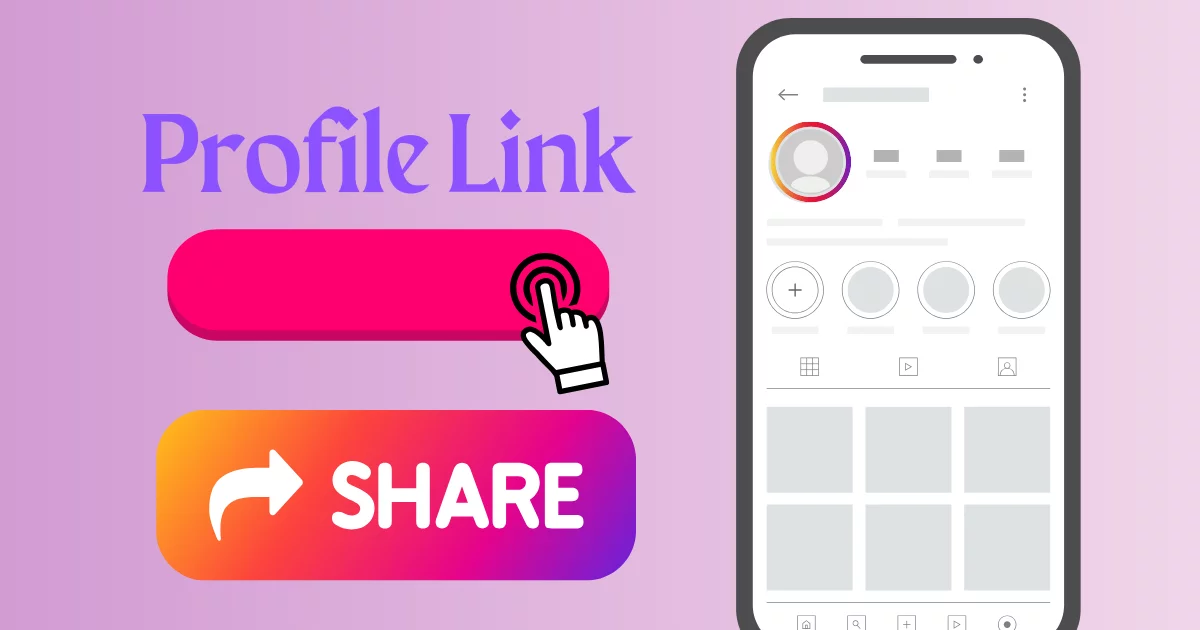To find and share your Instagram profile URL easily, follow these simple steps:
On the Instagram App (Mobile):
- Open Instagram: Launch the Instagram app and log in.
- Go to Your Profile: Tap your profile picture in the bottom right corner.
- Find Your Username: Your username is displayed at the top of your profile.
- Create Your URL: Your Instagram URL is:
https://www.instagram.com/yourusername/
(Replace “yourusername” with your actual Instagram handle.) - Copy & Share: Tap and hold to copy the URL and share it anywhere you like!
On a Web Browser (Desktop or Mobile):
- Open Instagram Website: Visit instagram.com and log in.
- Go to Your Profile: Click your profile picture (top right) and select "Profile."
- Copy the URL: The URL in the address bar is your Instagram link. Copy it to share easily.
Bonus Tip: Save your URL in your phone’s notes for quick sharing via text, email, or social media!